Bulk Operations
The Bulk Operations in the Taiga Portal allows you to perform various actions on multiple instances together in one go. This is a great way to save time and effort.
The Bulk Operations app enables you to use the following options:
Delete instances
Power on inactive VM instances
Power off, Reboot or Reset active VM instances
You can also use the Bulk Operations feature to delete multiple IPv4s addresses, networks or ssh keys on the corresponding pages.
Each item in the table has a checkbox that you can click on. This will instantly give you access to the action bottons. Once you have selected the items you want to interact with, simply choose the action you want to perform with them. After that, confirm your intentions and wait for the results.
Go to the Portal to try this feature in action.
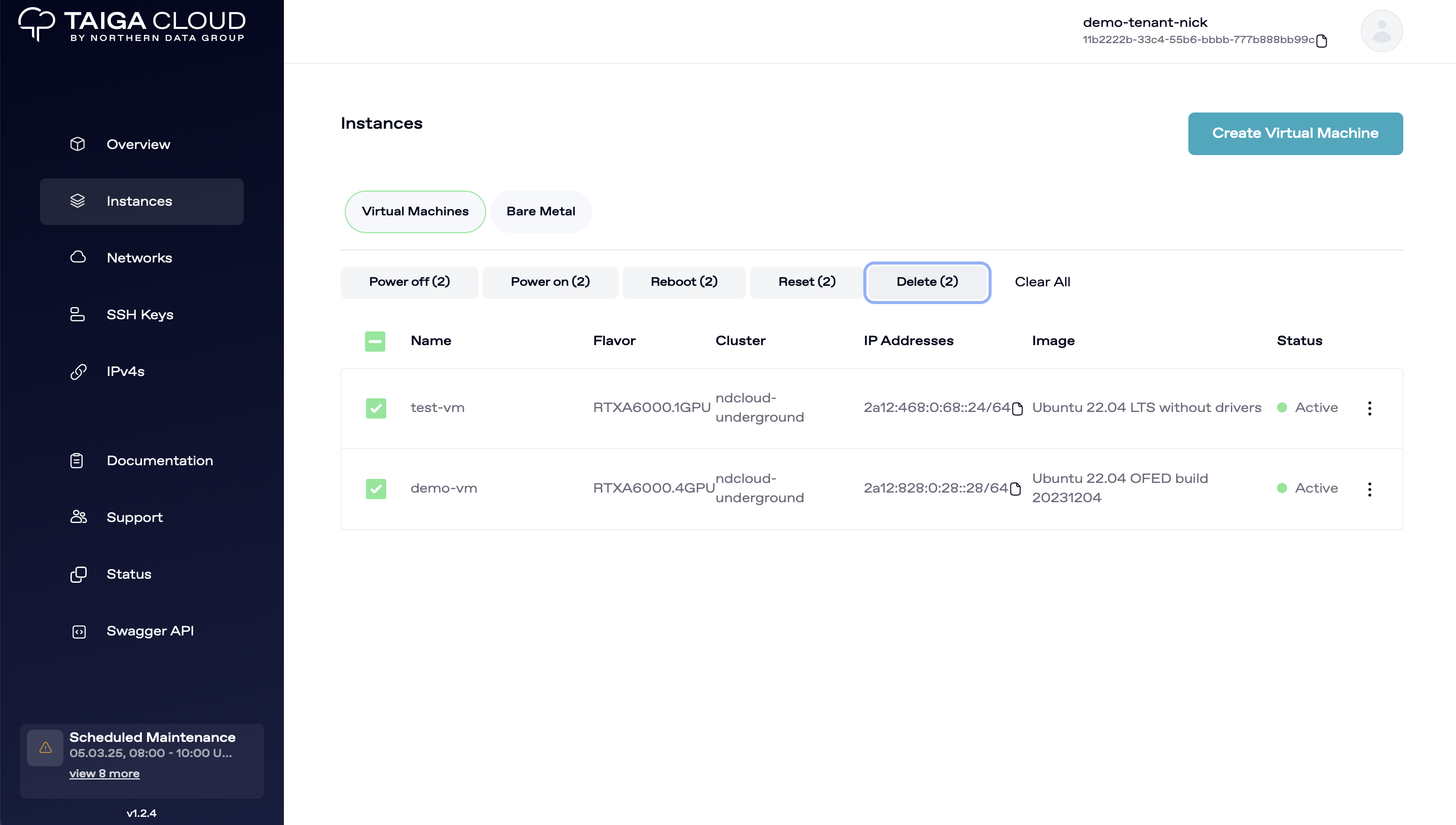
Bulk Operations with Instances
