Unbind IPv4 addresses
API: To unbind the IPv4 address from the VM, you have to paste the response body of your IPv4 address in the PATCH /network/ipv4/{uuid} API call and enter null as the value for vm_uuid (remove the quotes!). Make sure to remove the suffix (/XX part) of the IPv4 address. Also, don’t forget to enter the uuid in the description field! Now click on Execute and the IPv4 address is unbound from the VM!
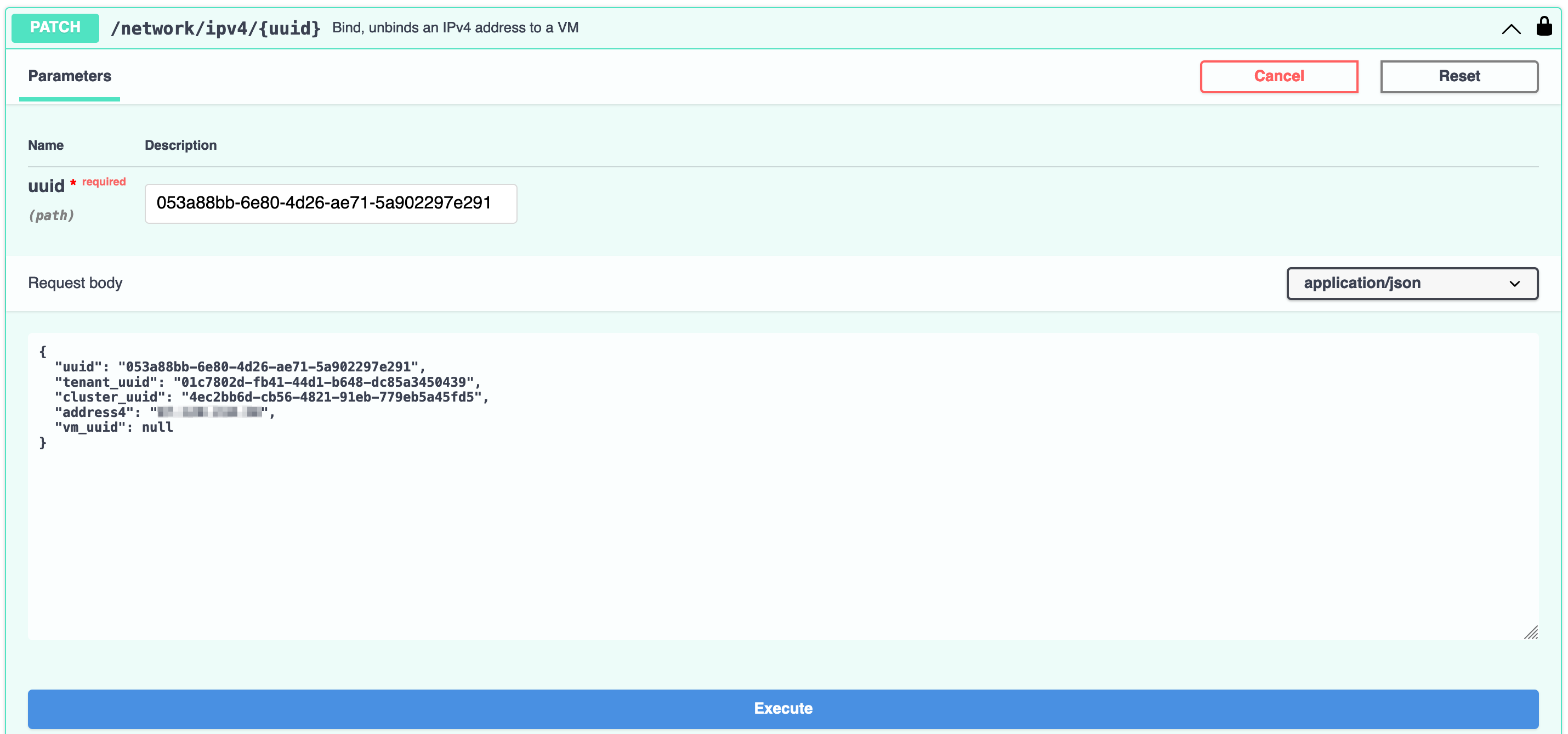
Request template to unbind an IPv4 address
Portal: to unbind IPv4 addresses from a Virtual Machine, go to the page of this machine and on the right side in the gray section “IP Addresses”, you can see all the addresses of your machine, and next to each IPv4 address you can find two icons “Copy” and “Detach”, click on the latter.
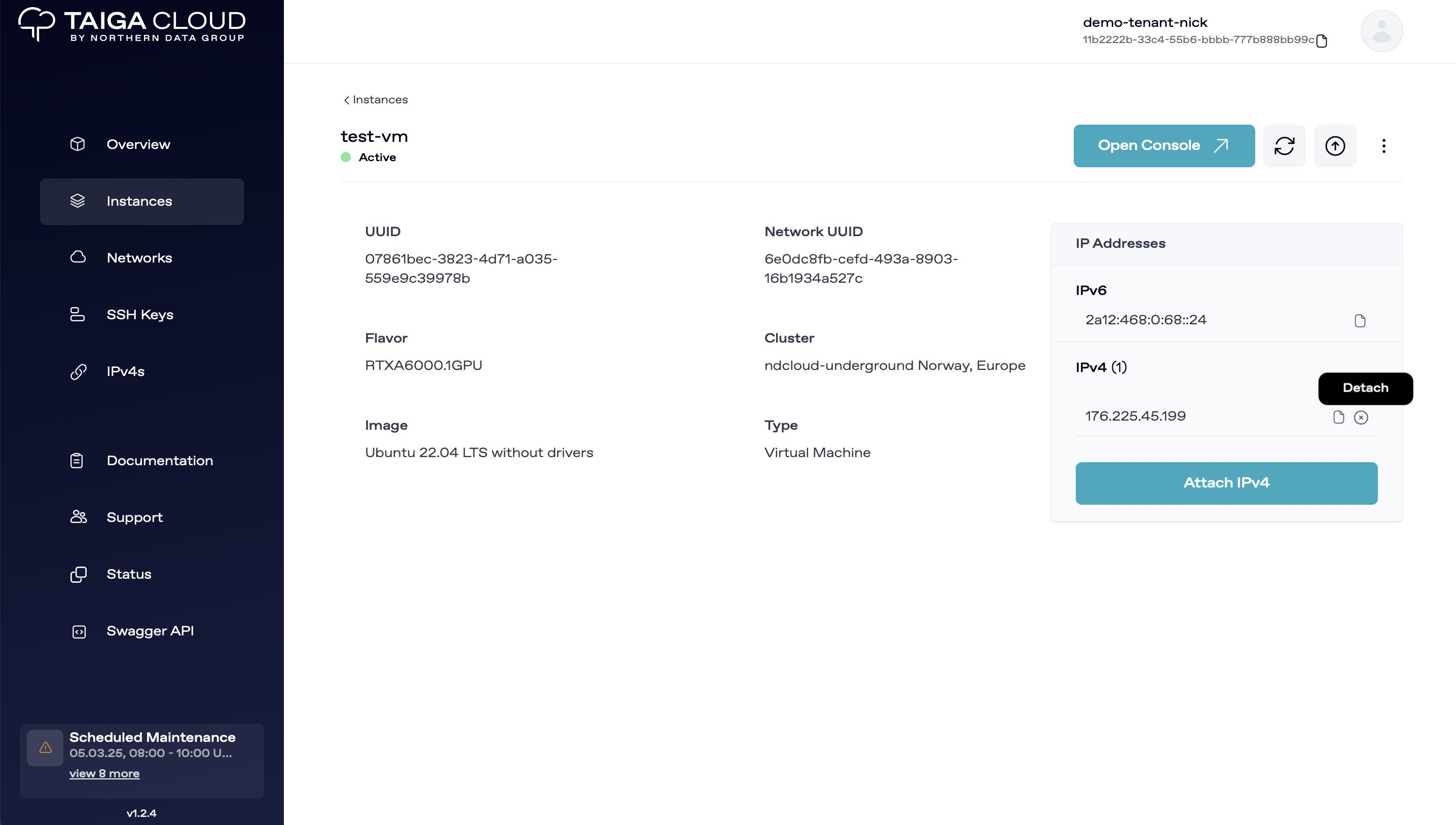
Unbind IPv4 from a Virtual Machine
