Change the status of a VM
API: Changing the status of a VM can help you getting it back running once it is not reachable or stuck in a certain status besides VM_ACTIVE. The status of your VM can be updated via the POST /vm/vm/{uuid}/status API call:
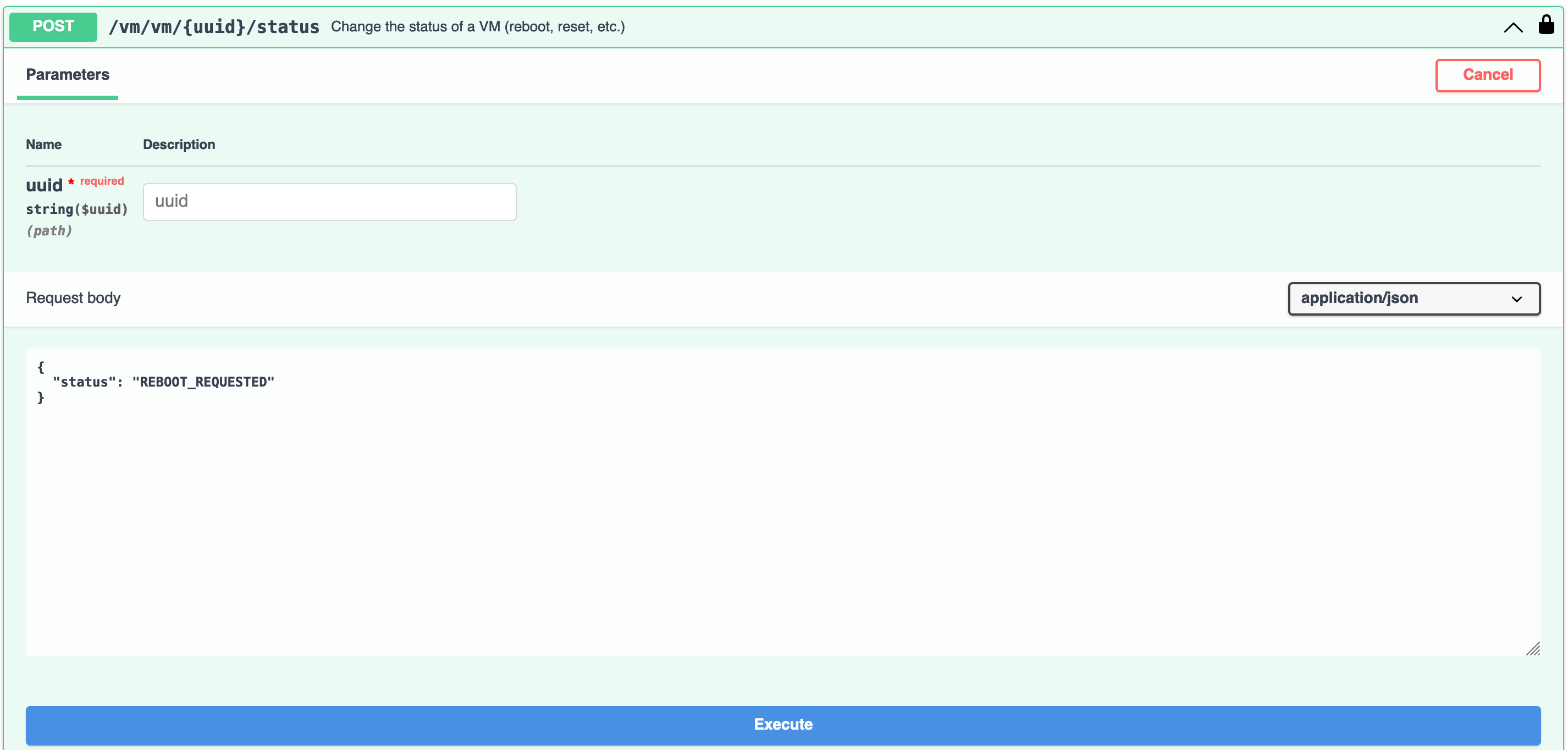
Template for changing the status of a VM
The value of the status field can be one of the following:
REBOOT_REQUESTED - Sends a reboot request to the software/OS if it is still reachable. If the request goes through, the VM will reboot properly.
RESET_REQUESTED - This request does a hard reset of the VM via the underlying hypervisor. If the VM was stuck in a certain status, it will eventually become active again now.
POWER_OFF - Stops the VM and all its running tasks. The required resources are still blocked and not available for the scheduling of other VMs.
VM_ACTIVE - In case of a stopped VM, this request starts the VM by performing a standard booting process. This is the default status of a running VM.
Portal: Reset, reboot, power off/power on Virtual Machine functions are available on the “All Instances“ page in the table. For each machine on the right side of the table, you can open the action menu with the "three dots" icon. You can take a look at the screenshot below. These features are also available on the virtual machine details page. If you want to perform one of these functions on multiple machines, see the “Bulk Operations” article.
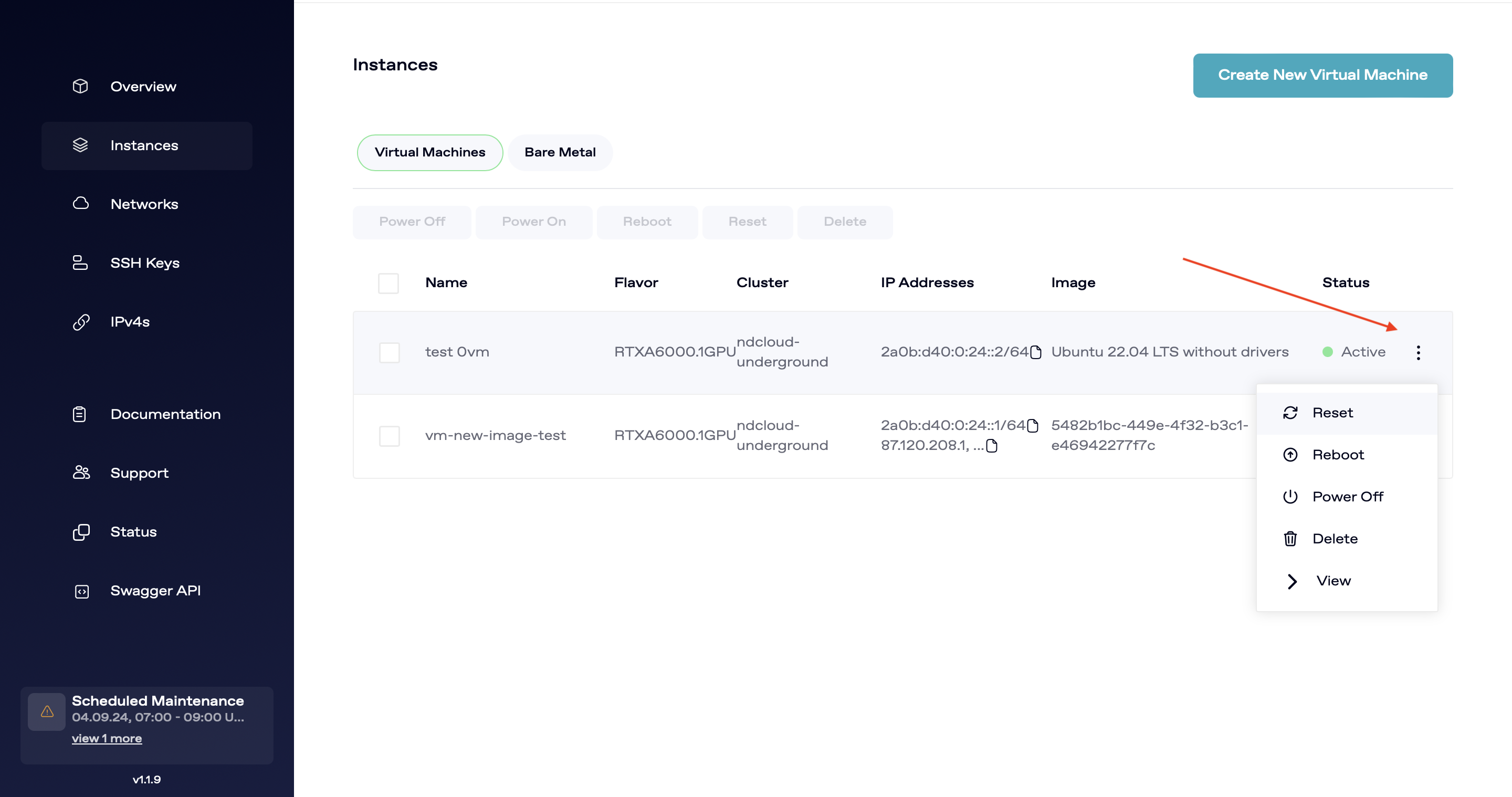
Instances page
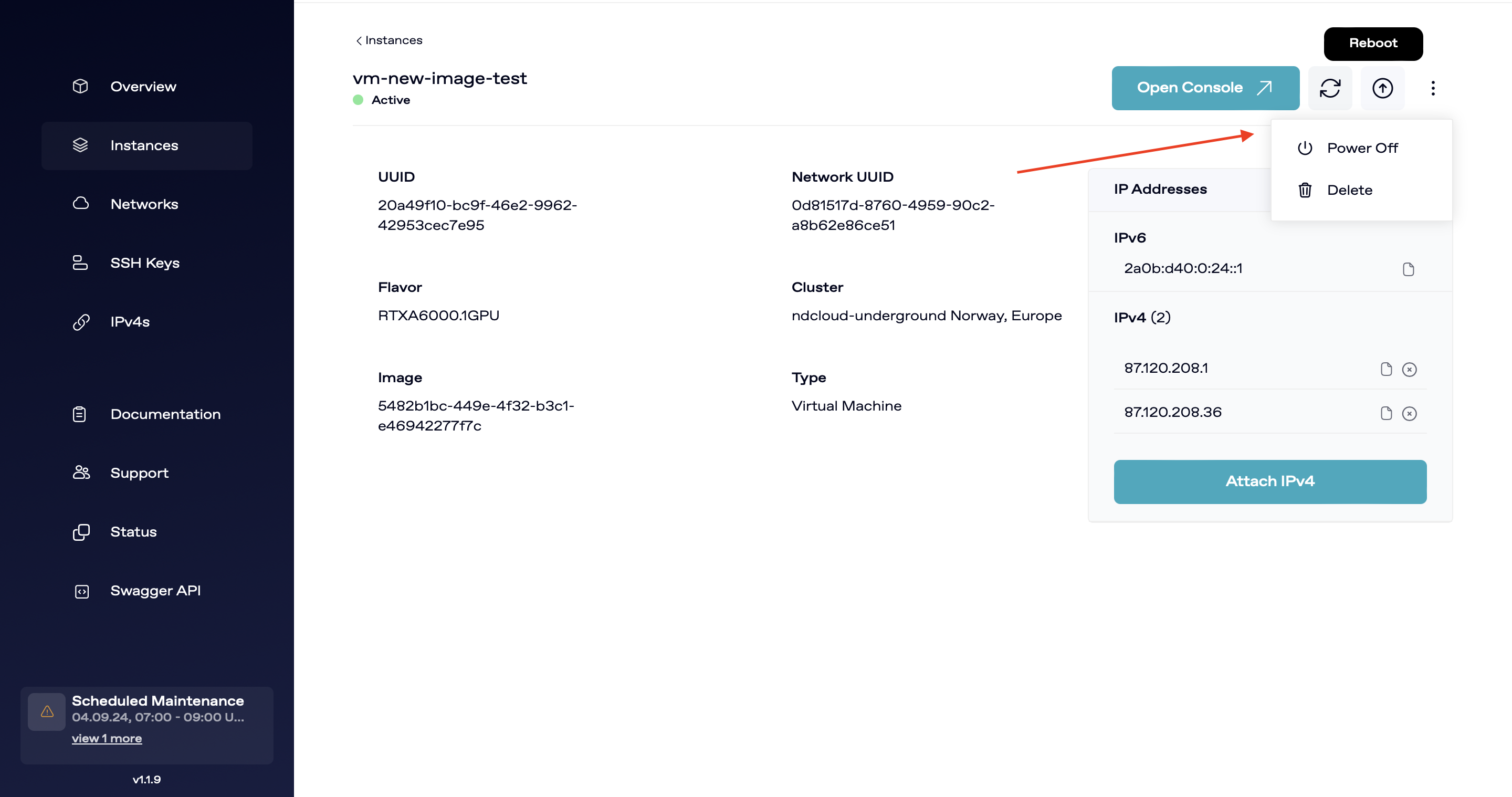
Virtual Machine details page
