Remove IPv4 addresses
API: Before you remove an IPv4 address, first make sure that it is unbound from a Virtual Machine. If that is the case, simply enter the uuid in the DELETE /network/ipv4/{uuid} API call and click on Execute.
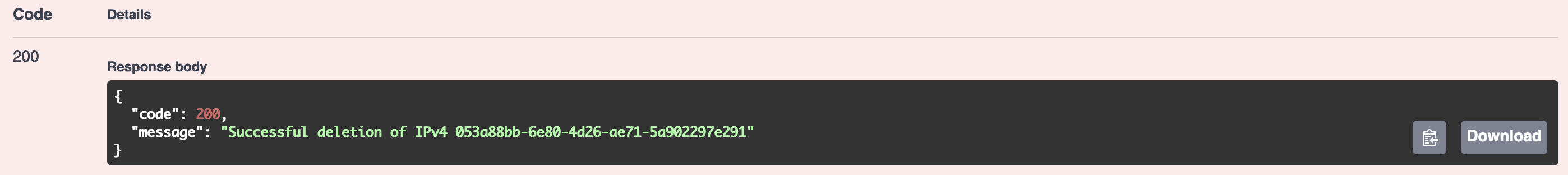
Response of IPv4 address deletion
Portal: The remove IPv4 address feature is available on the “All IPv4” page in the table. You can only remove an address if it is not attached to an Instance, learn how to unattach an address from a virtual machine here. For each IPv4, you can open the action menu on the right side of the table using the three-dot icon. You can see the screenshot below. This feature is also available on the IPv4 information page. If you want to perform this function on multiple addresses, see “Bulk Operations”.

IPv4s page
